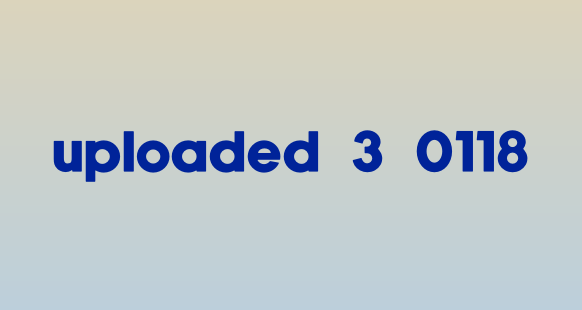Comodo Firewall Pro is aimed to secure your system against internal attacks such as Trojan viruses / malicious software and external attacks by hackers. Safeguard your personal data through a simple user friendly single click interface offering full immunity to attack. Comodo Firewall Pro helps you connect in a secure way to the internet and global networks.
Comodo Firewall Pro gets a major revision from its publisher, upgrading to Version 3 with some significant changes. Most importantly, user complaints about resource hogging when Version 2 came out have been all but eradicated with the new model.
The program still provides a smorgasbord of information and options for advanced users, but it's simple enough for beginners, and runs smoothly and silently in the background. The most obvious new features include support for Windows Vista at the expense of Windows 2000 support, although the older v2.4 with Windows 2000 support is still available.
The other big change is the new interface. This new UI isn't exactly an improvement on the old one. However, the blue color scheme has been toned down in favor of basic white, and there's more empty space between the various options. Old terminology has been replaced with more intuitive terms. The new main tabs are Summary, Firewall, Defense +, and Miscellaneous. In each, though, there are links to relevant security issues so users can drill down to learn more about how the firewall is performing.
There's a new feature called the Host Intrusion Prevention System that supposedly protects against unknown threats. Obviously, it's hard to tell if it works unless an unknown threat gets in, but it didn't seem to affect system performance negatively. Mostly, Comodo rears its head most often soon after installation when Security Alerts ask about new Internet connections as the program "learns" your computer's behavior.
Don't be fooled by the name, either. Comodo is labeled Pro but it offers up its dragon-sized treasure of features for free.
System Requirements:-
Windows XP (SP2) 32 bit version
Windows XP 64 bit version
Windows Vista 32 and 64 bit versions
64 Mb RAM
55 MB hard disk space for 32-bit versions and 75 MB for 64-bit versions
Links:
http://www.personalfirewall.comodo.com/download_firewall.htmlOR
http://www.personalfirewall.comodo.com/Remarks:-"THE Best"......Go For It.